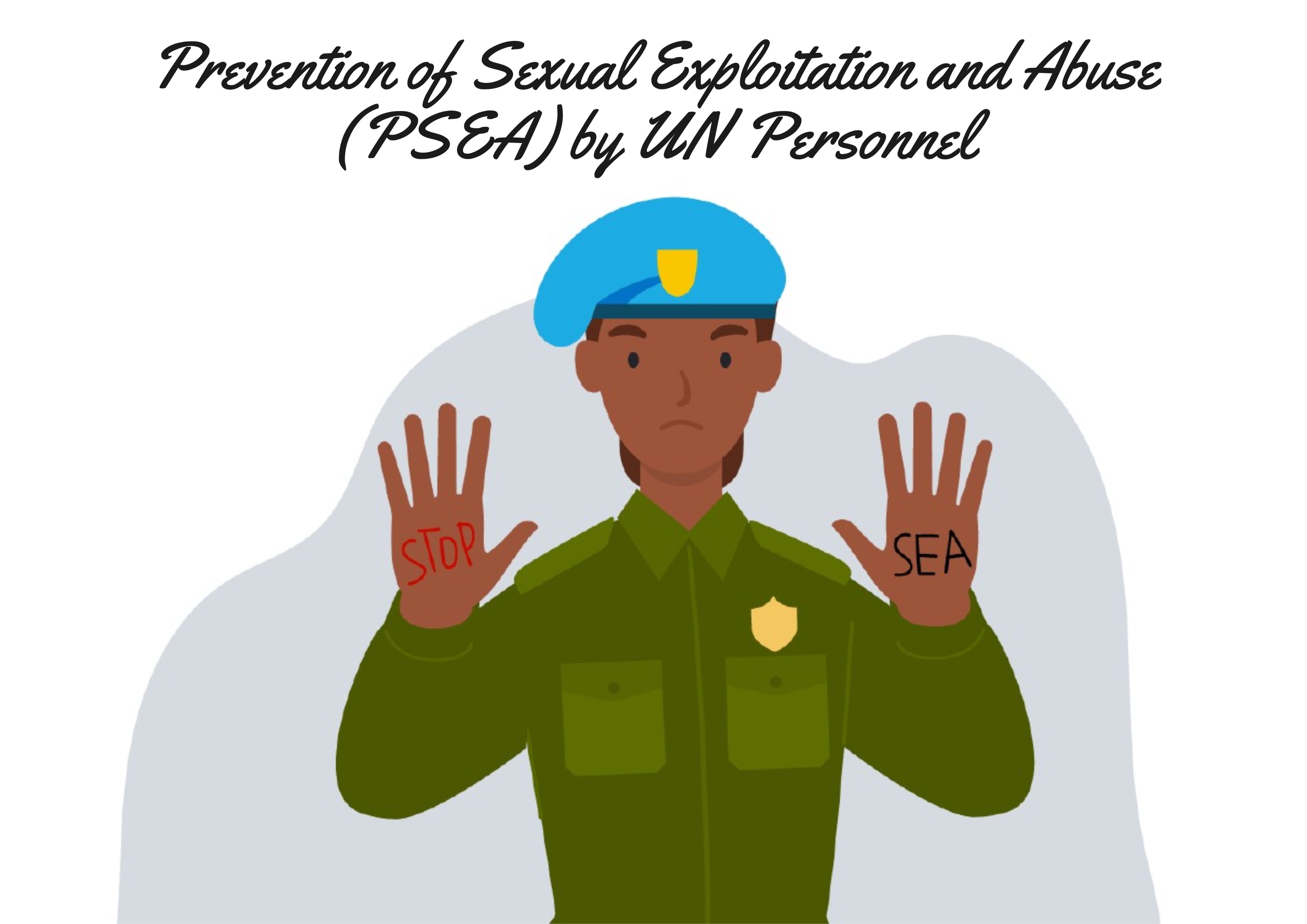Step
3
of
5
7 days
Step
3
of
5
Prove you are fit to volunteer – get your medical examinations and vaccinations sorted
Complete and E-mail the Employment Medical Review Questionnaire (MS3) form.
Email the completed MS3 form to UN Medical Service at unogmedicalservice@un.org.
Complete the ‘Medical form sent to UN Medical Services’ task in UVP to inform UNV that you have completed this step.
UN Medical services will contact you via email if they require further information.
UN Medical services will record the outcome of your medical clearance electronically and you will be notified by automated email.
Ensure that the information you provide on your MS3 form matches the information in UVP. Even small differences (such as spelling) can delay processing of your medical clearances.
Get the vaccines essential for your duty station.
Get the vaccines essential for your duty station.
Your entry lump sum allowance helps to pay for pre-departure expenses, including obtaining passport and visa(s), entry medical examination, vaccination(s), travel between the place of residence and the nearest airport and costs of unavoidable in-country pre-departure transit stopover(s). There will be no additional allowance or reimbursement for these purposes.
For detailed information on mandatory/recommended vaccinations, check the following websites:
Provide UNV your bank information – accurate and complete
If possible, we encourage you to open a USD or Euro bank account to allow faster bank transfers.
Complete the ‘Submit banking information’ task in UVP (or go to My Banking) to enter your bank account information.
Once entered in UVP, UNV will process it in our payment system. If there are any errors or additional information is needed, a representative from the Global Shared Services Centre in Kuala Lumpur will contact you either in UVP or by email.
Your banking information will remain in status "In progress – pending hiring" until you start your assignment. You can update and save your bank details at any time in this status.
Ensure all information is accurate as an error will delay payment of your allowances.
Complete all mandatory online courses before you start your assignment
Complete the 3 mandatory UN System e-Learning courses prior to departure to duty station:
Upload certificates in UVP via tasks in your dashboard or on the assignment page prior to departure.
You must complete mandatory courses and upload certificates to UVP prior to entry on duty. Download infographic on completing your mandatory courses on eCampus.
Also, take note of the essential courses to be completed within 1 and 3 months of starting your assignment.
Access outstanding learning opportunities to learn and grow from start to finish of your assignment
Leverage the UNV learning programmes for UN Volunteers and learning opportunities with your host entity to boost your professional skills throughout your UN Volunteer assignment.
Watch this video to learn more. And download infographic guide on how to apply for UNV online learning programmes once you have started your UN Volunteer assignment.